
8-Bit Pixel-Style Windowskin for RPG Maker MZ
A downloadable asset pack
A pixel-style windowskin for RPG Maker projects. Designed to emulate NES-era, 8-bit graphics in terms of proportion (3:1 pixel ratio) but uses the popular Dawnbringer32 color palette.
As a bonus, includes a smaller-style frame used for OTB or CTB battle systems (or anything with a turn-order-preview display), which should fit the default size found in widely used MZ plugins such as Visustella.
OK for commercial projects with attribution to Mooglerampage. No donation required for commercial use, but always appreciated.
NOTE: the screen shot was created by adjusting Window Color settings in the RPG Maker engine; I used Red -102, Green -102, Blue -51 for that image, but you can certainly use the default tint with good results or experiment and find your own preference.
You can find my completed game using these assets here:
| Status | Released |
| Category | Assets |
| Rating | Rated 5.0 out of 5 stars (3 total ratings) |
| Author | mooglerampage |
| Tags | Asset Pack |
Purchase
In order to download this asset pack you must purchase it at or above the minimum price of $1 USD. You will get access to the following files:
Development log
- Updated 10-20-21Oct 20, 2021
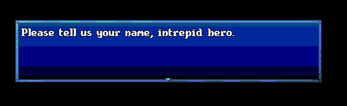

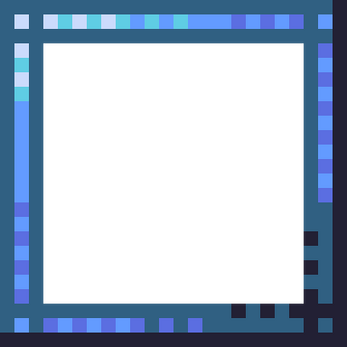
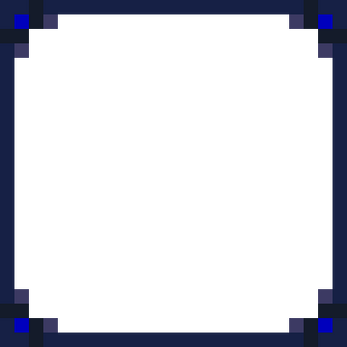
Comments
Log in with itch.io to leave a comment.
I'm using this on RPG maker MV and the cursor doesn't show up
The cursor file requires a plugin, as RPG Maker doesn't display menu or battle cursors by default. I'd recommend Yanfly's, though I believe a few authors have similar plugins:
http://www.yanfly.moe/wiki/Battle_Select_Cursor_(YEP)
i dont understand
I'd need a bit more detail to try to assist. For starters, are you using an RPG Maker engine? (It's made for MZ but MV works the same, and the older ones are pretty similar).
How do I install these?
Hi, thanks for your interest.
The main window skin file (Window.png) can just replace the existing file of the same name, located in the img\system folder. I always recommend making a copy of the original file before replacing it, just in case.
The other files such as OTB UI Border.png are custom elements that generally require plugins, such as the Battle Core and OTB Battle systems offered by Visustella. You would generally add these files to the img\pictures folder (or wherever the plugin instructs you to do so) and then set up the plugin parameters to use these assets.
Ok, thanks!